
chrome开发者工具调试
- 使用微信打开
http://debugx5.qq.com - 在打开的网页中选择 【信息】->【TBS settings】,勾选 【是否打开 TBS 内核 Inspector 调试功能】
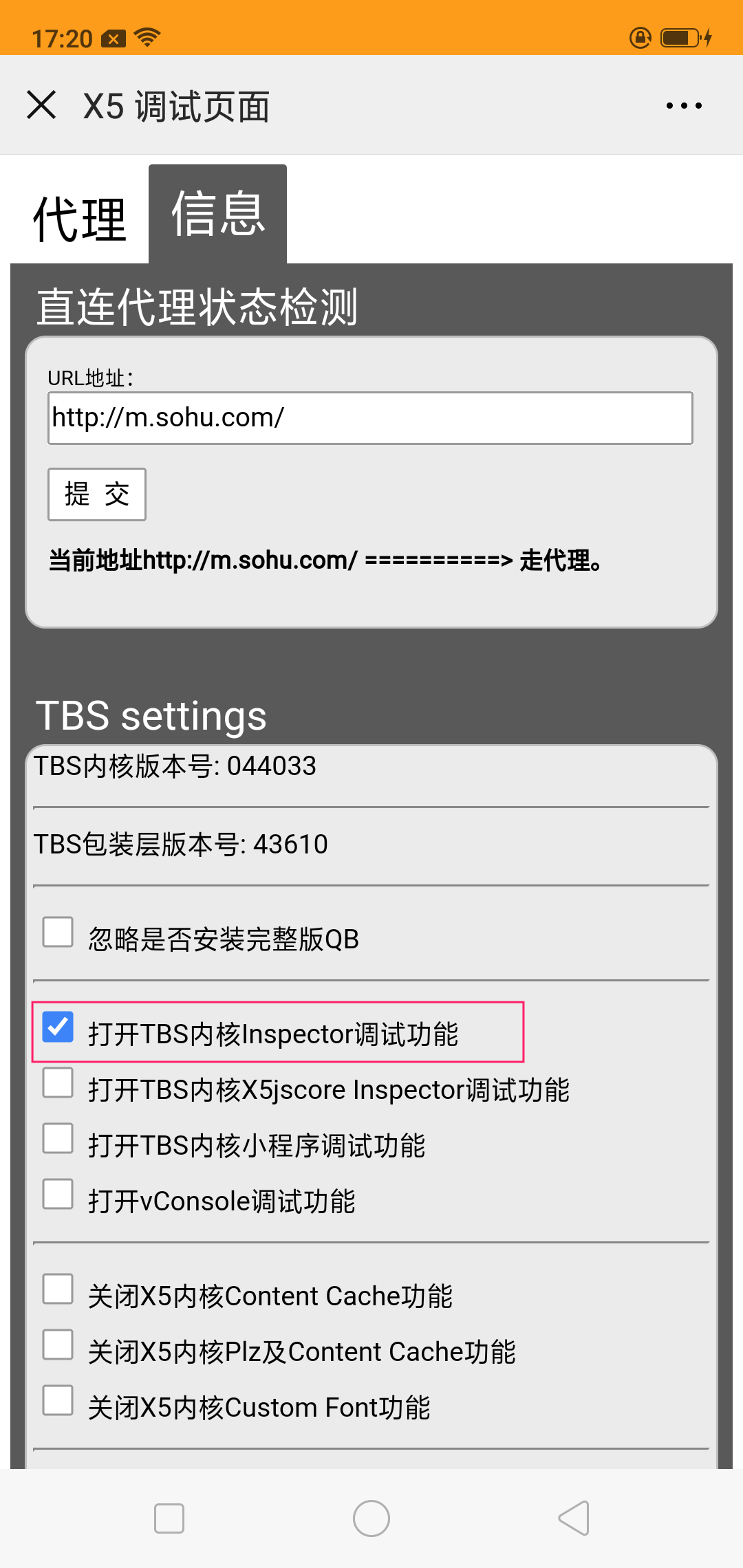
- 重启微信
- 开启安卓开发者调试工具,打开USB调试
- 使用chrome打开
chrome://inspect
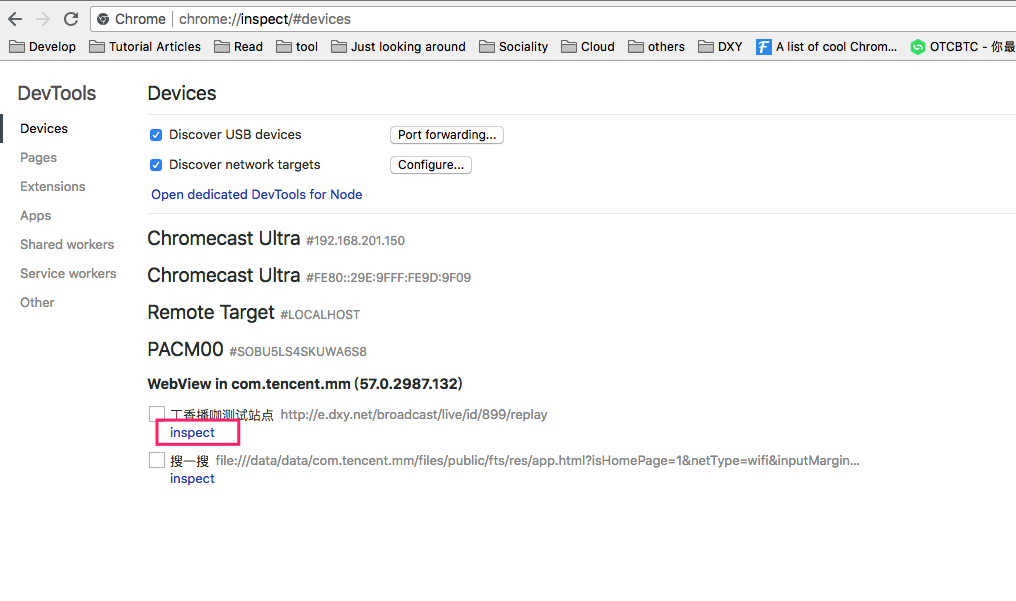 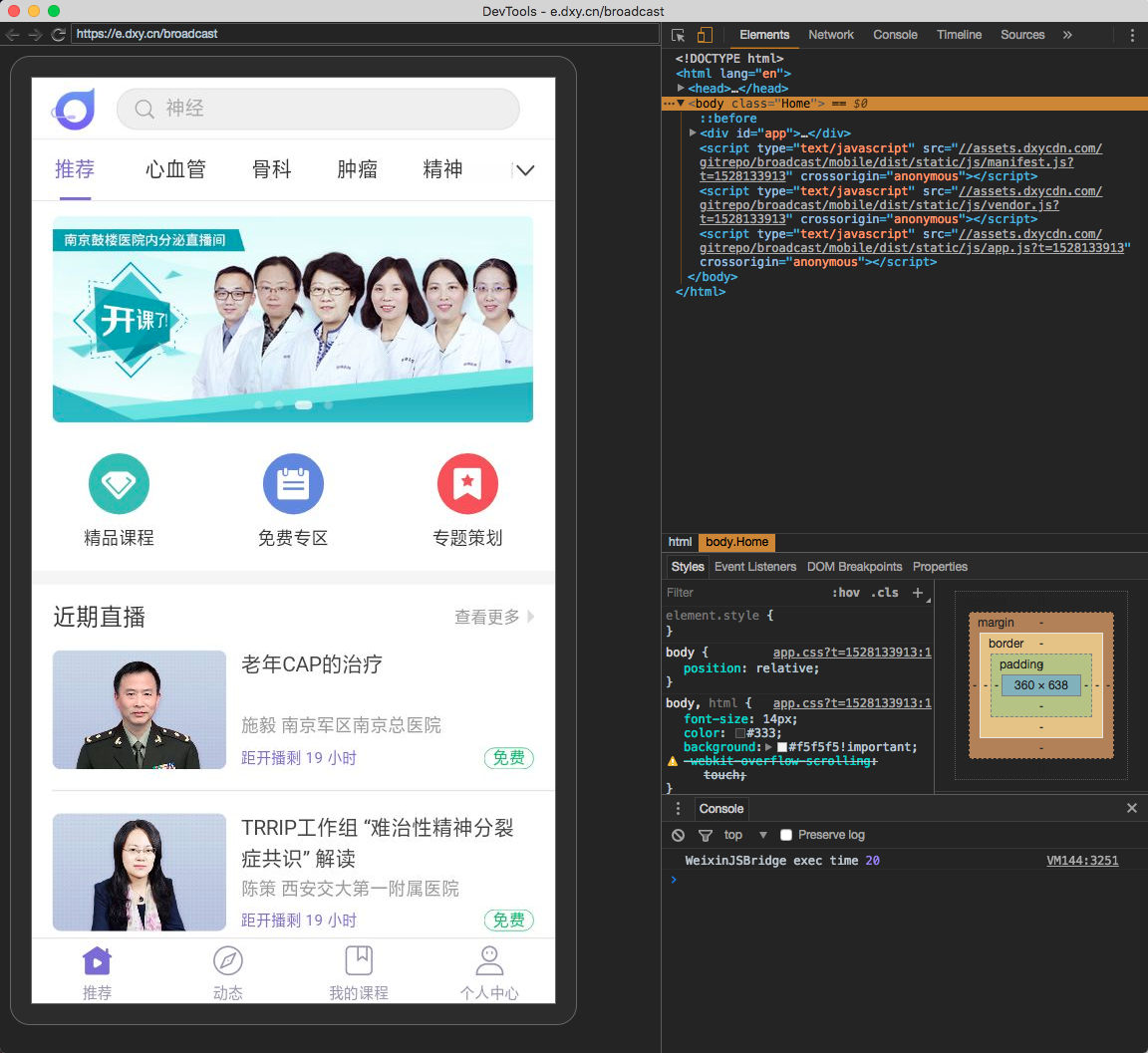
TBS Studio
官方文档